Frontend
In this curriculum, we will be covering the basics of Frontend Web Development. We will start by learning HTML and CSS, the building blocks of all websites. We will then move on to JavaScript, a programming language that allows us to add interactivity and dynamic content to our websites. We will also learn about front-end frameworks such as React, making building complex user interfaces easier. By the end of this curriculum, you will have a solid understanding of Frontend Web Development and the skills necessary to build and deploy your own websites.

HTML It is used to structure the content and layout of a website, including text, images, and links. HTML consists of a series of tags that define the different elements of a web page, such as headings, paragraphs, and lists. It is the foundation of all websites and is used in conjunction with other languages, such as CSS and JavaScript, to create dynamic and interactive web pages.

CSS is a styling language used to control the layout and presentation of web pages. It allows us to separate the presentation of a website from the content, making it easier to maintain and update the design. It allows us to apply styles such as colors, fonts, and spacing to HTML elements, which can be reused across multiple pages. It also enables us to create a responsive design that adapts to different screen sizes and devices.

JavaScript is a programming language that is primarily used to create interactive and dynamic web pages. It allows us to add interactivity and other dynamic features to their websites, such as form validation, image sliders, and pop-ups.

Testing: Unit, ,Integration End to End
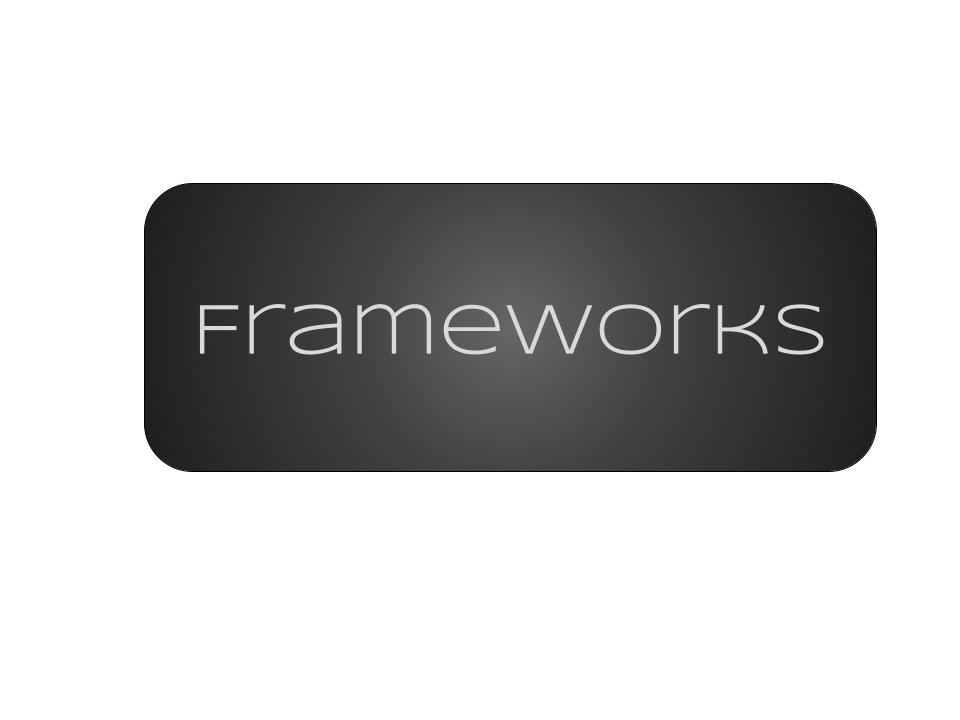
JavaScript Frameworks: Learn a JavaScript framework such as React or Angular to build interactive user interfaces.

Browser Developer Tools: Learn how to use browser developer tools to debug and optimize your code.

Accessibility: Learn best practices for making your web applications accessible to users with disabilities.

Version Control: Learn how to use version control systems such as Git to manage your code.

Deployment: Learn how to deploy your web applications to a web server or a hosting platform like AWS or Heroku.